What is a Tag?
A tag is a label that organizes (or segments) contacts. It enables a deeper level of segmentation rather than what was available in traditional email marketing services. Instead of using a custom field for business type, products purchased, meeting status, or any other random piece of information, you create a Keap tags and apply that to any contact in your Keap application.
There is no limit to the number of tags you can create; however, after creating more than 1,000 tags, you might find performance issues in tag-related menus.
We’ll dive deep into how to create Keap tags and manage them.
To create a Keap tag in Infusionsoft Pro and Max -
Step 1
To create Keap tags, click on your user avatar and go to Settings.
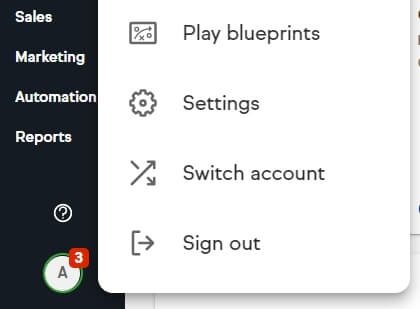
Click Tags.
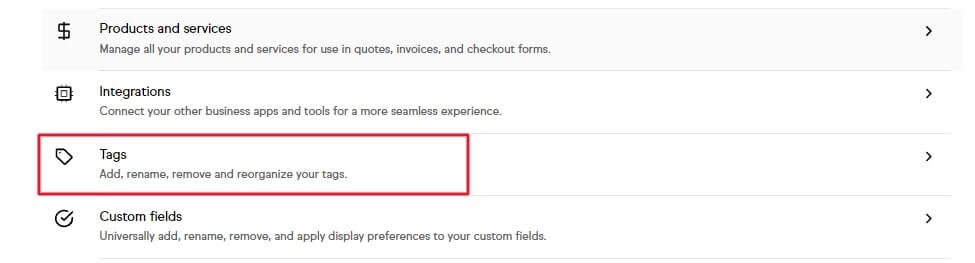
Step 2
Click the “+“ symbol next to the header to add a new tag in Keap. Add tag name, select or create tag category and tag description. Click the Save button to create a tag.
Also, you can change the name, category, and description of the tag, but the names of tag categories cannot be edited once created.
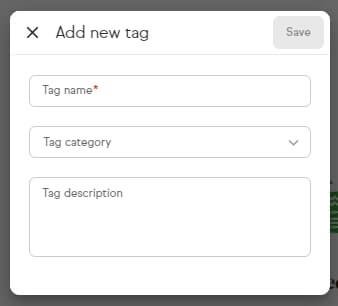
You can view all your created tags on the left side of the screen.
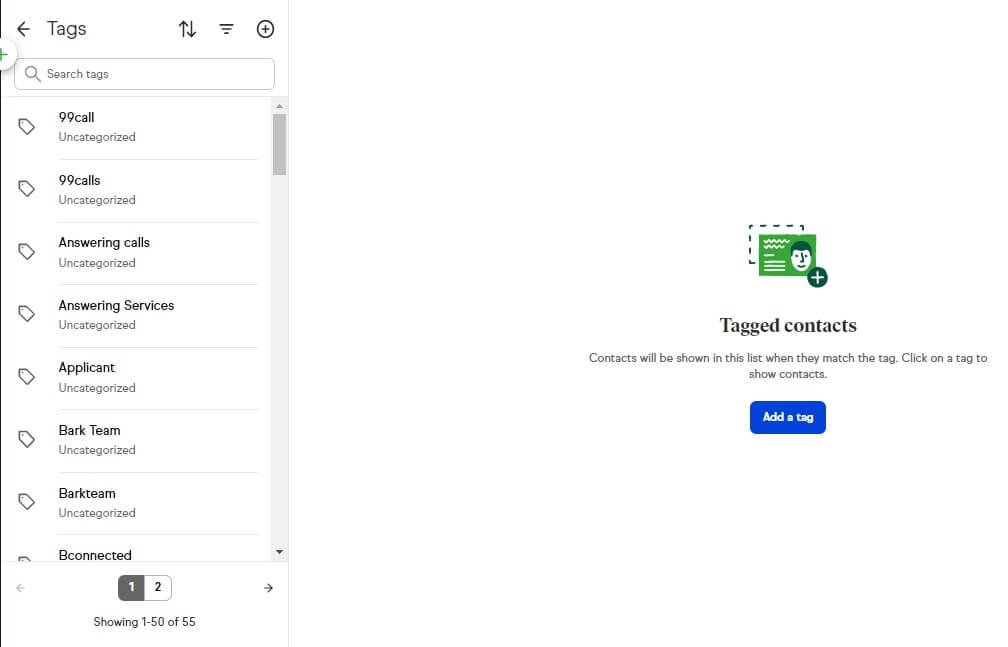
To edit the created tags
Go to the tag you want to edit and click the Edit button.
Now you can change the name, category, and description of the tag and also delete the tag if you want to delete it.
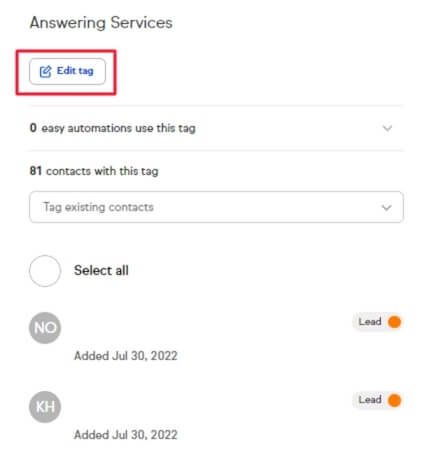
A list of contacts will be displayed with the selected tag. Click Select All to add or remove tags, send a broadcast, export, or delete all contacts with the selected tag.
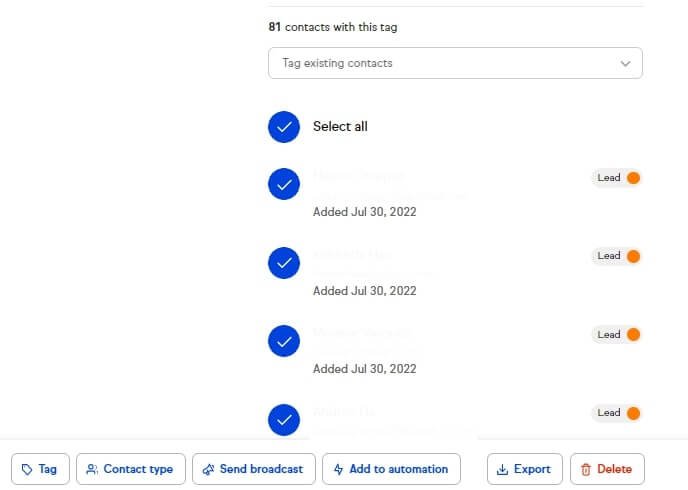
You can also filter and sort tags by clicking the options at the top.
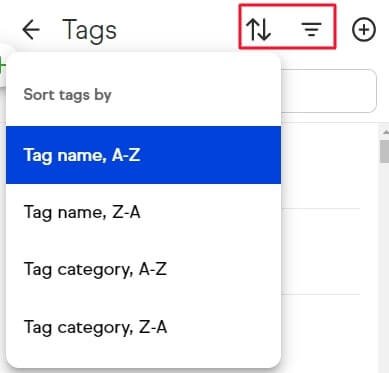
Tags keep your
Keap application clean and organized and give you perfect reporting.

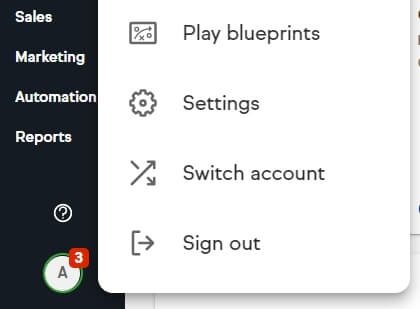 Click Tags.
Click Tags.
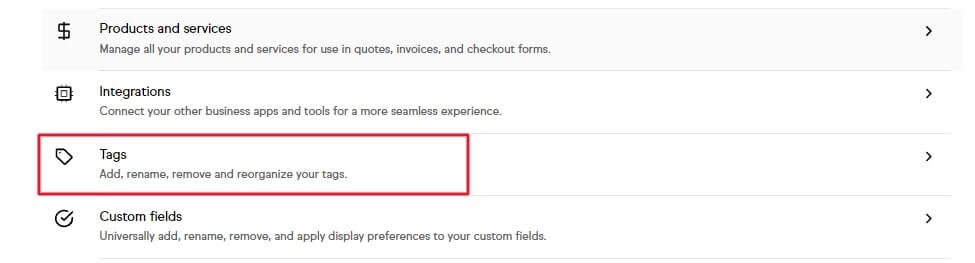
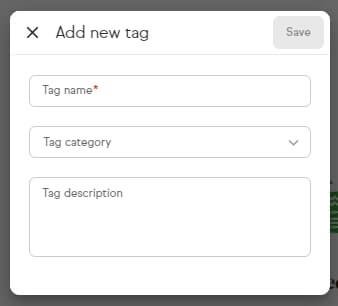 You can view all your created tags on the left side of the screen.
You can view all your created tags on the left side of the screen.
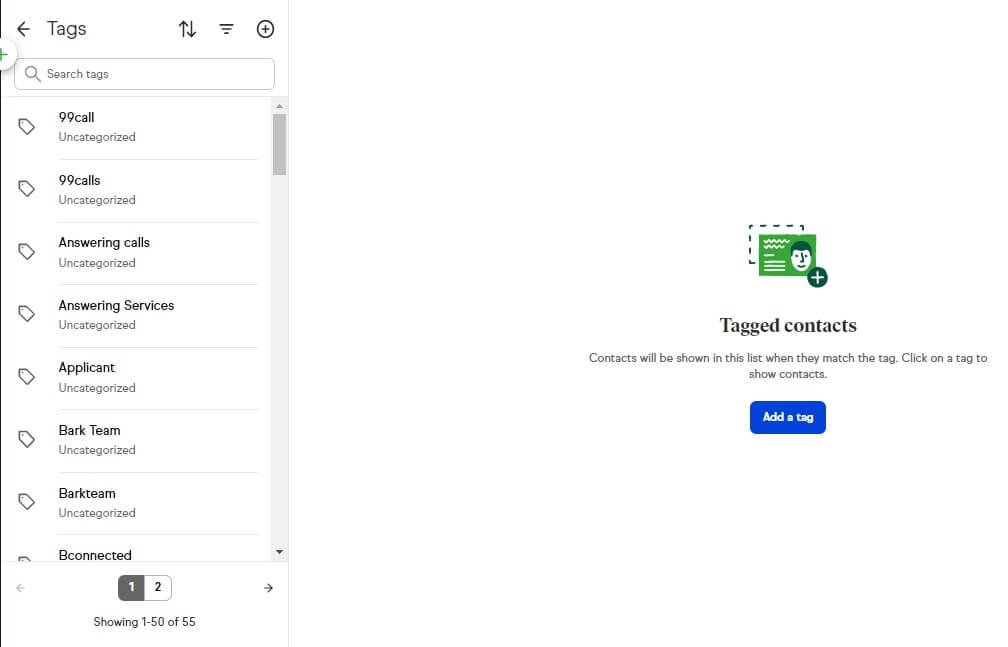
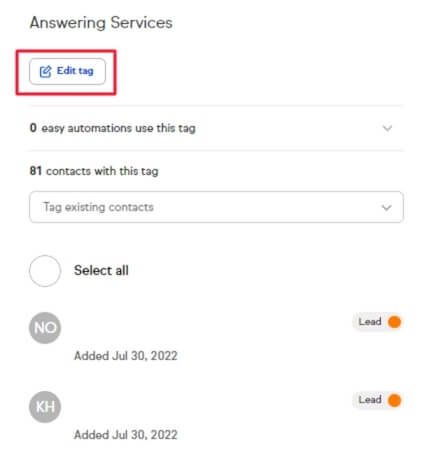 A list of contacts will be displayed with the selected tag. Click Select All to add or remove tags, send a broadcast, export, or delete all contacts with the selected tag.
A list of contacts will be displayed with the selected tag. Click Select All to add or remove tags, send a broadcast, export, or delete all contacts with the selected tag.
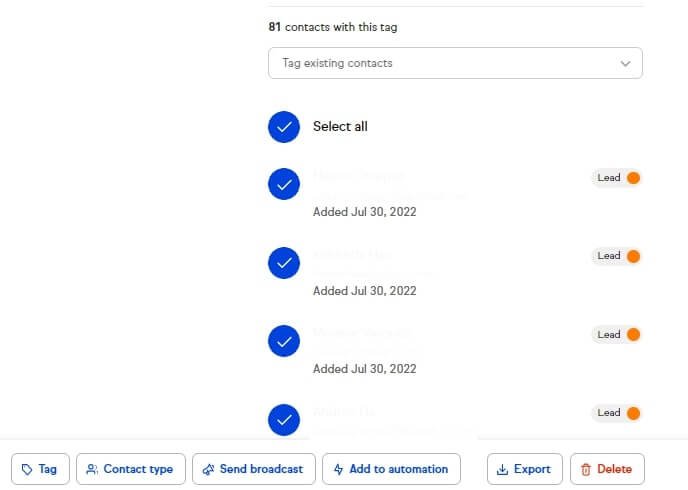 You can also filter and sort tags by clicking the options at the top.
You can also filter and sort tags by clicking the options at the top.
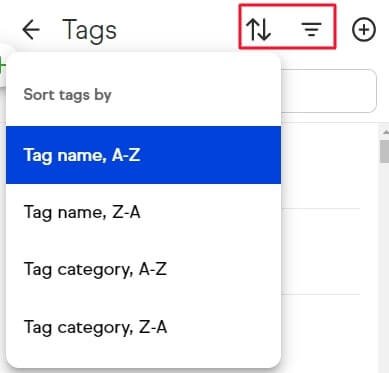 Tags keep your Keap application clean and organized and give you perfect reporting.
Tags keep your Keap application clean and organized and give you perfect reporting. 
